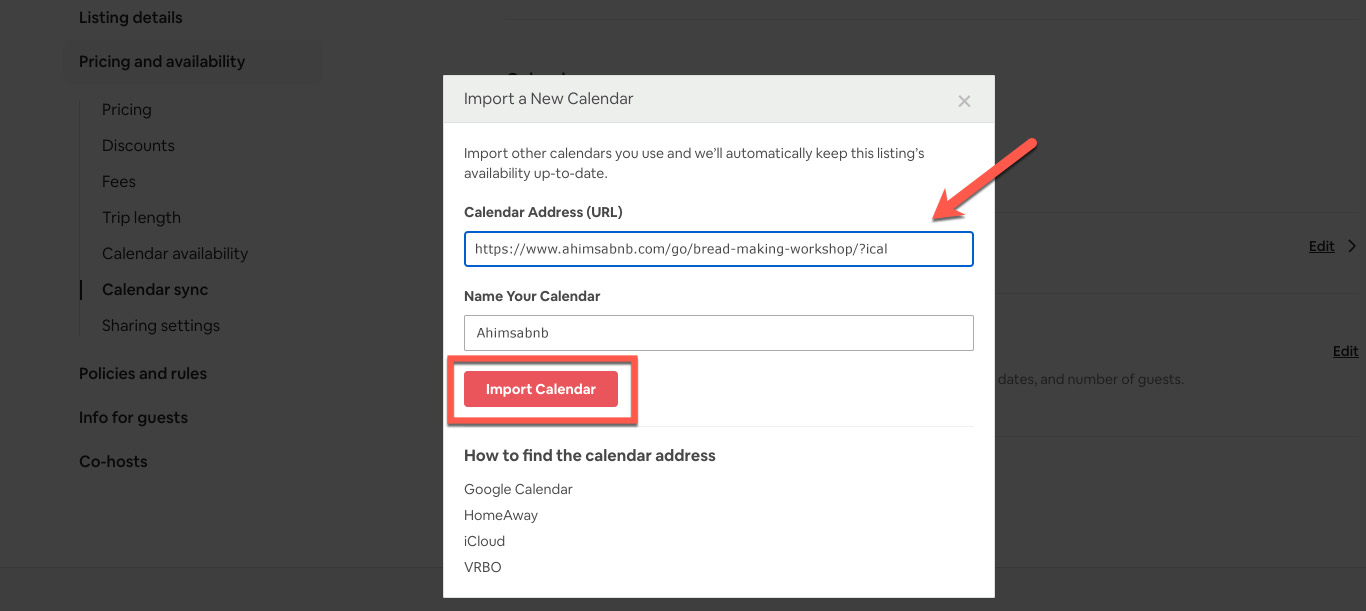CALENDAR SYNC
Import your calendar
By listing your space on additional websites, you have the ability to avoid multiple guests booking the same dates by synchronizing your Ahimsabnb calendar with your other calendars. You can effortlessly maintain an accurate Ahimsabnb calendar by IMPORTING it from an external calendar that is compatible with iCal format, such as Google Calendar or the calendars found on Airbnb or VRBO.
Step One ➟ Find your Airbnb calendar URL
1. On airbnb.com, go to your listing’s calendar page and click on the link that says Availability Settings:
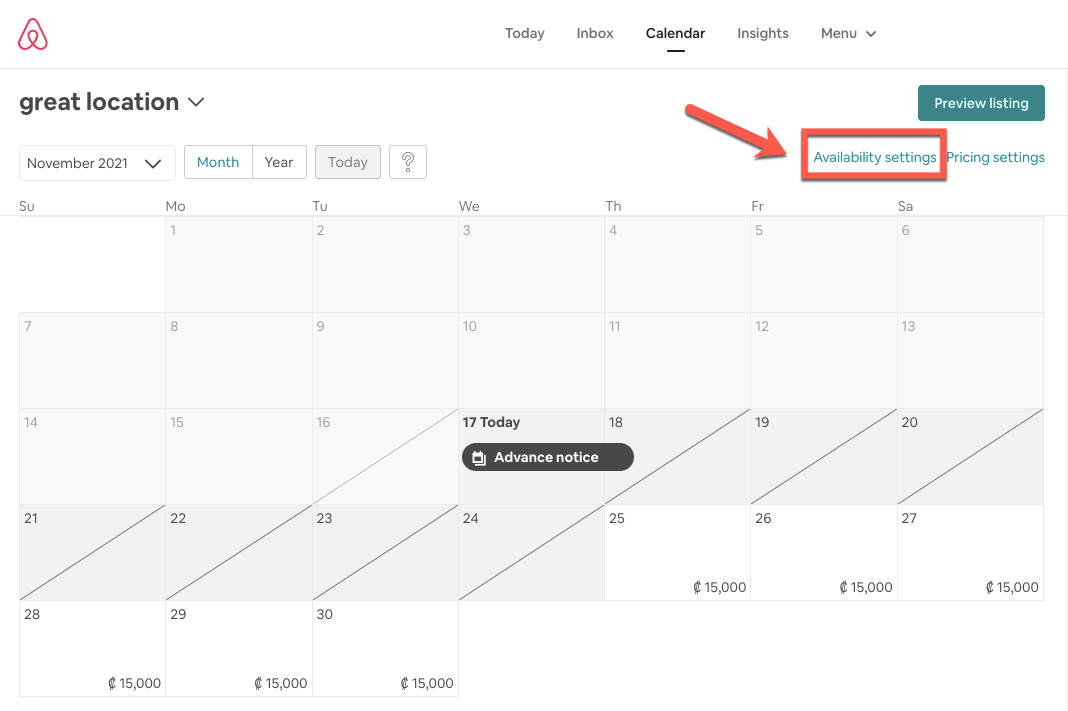
2. Select Calendar sync on the left:
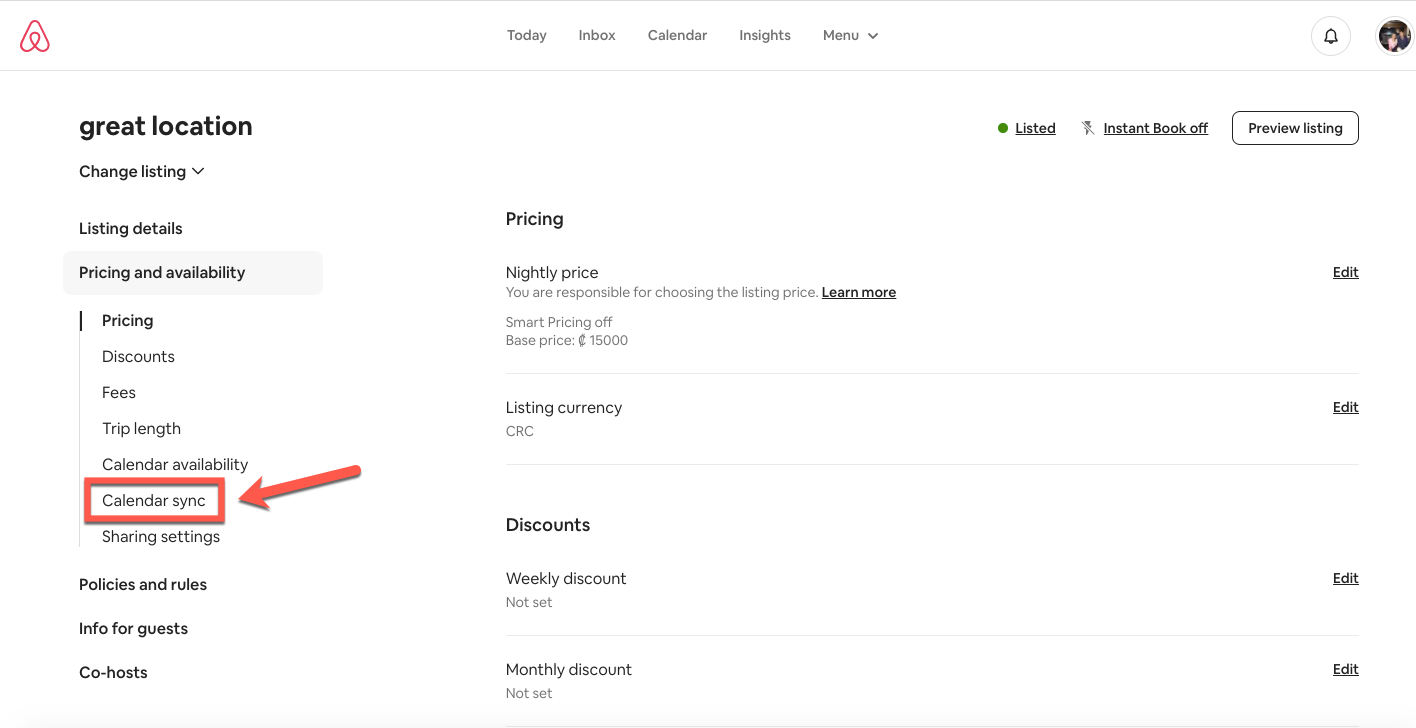
3. Click Export Calendar:

4. Copy the Airbnb URL (link):
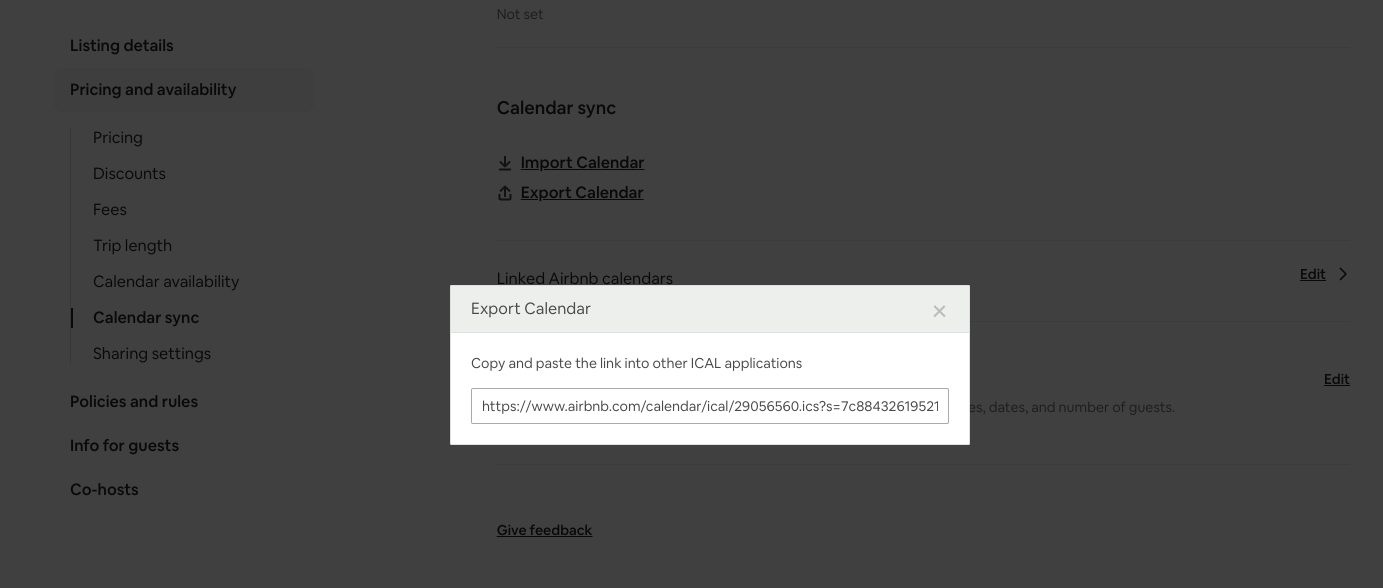
Step 2 ➟ Paste the URL into the Ahimsabnb listing
Paste the Airbnb link into the Ahimsabnb iCalendar field of your listing:

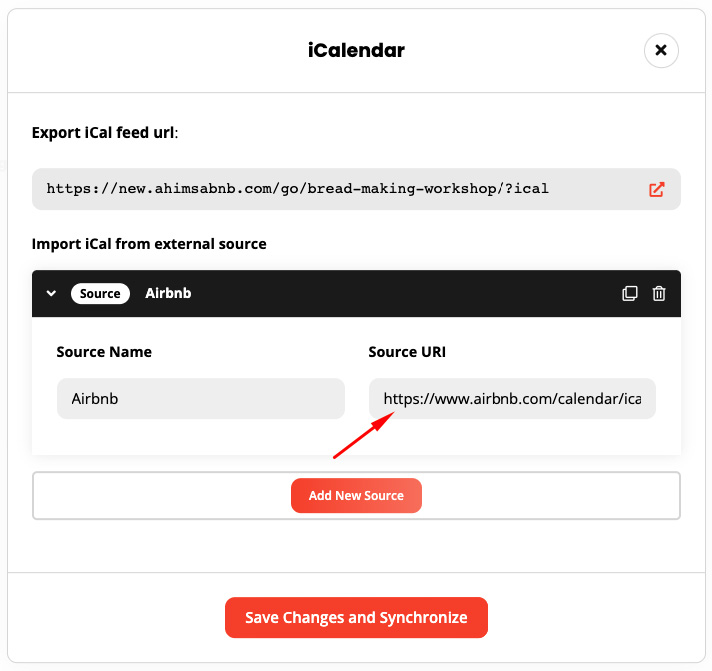
Export your calendar
With calendar EXPORTING, you have the ability to display your Ahimsabnb calendar on an external calendar that is compatible with the iCal format, including platforms like Airbnb and VRBO.
Step One ➟ Find your Ahimsabnb calendar URL
Find and copy the calendar URL link from Ahimsabnb:

Step Two ➟ Export your Ahimsabnb calendar URL
1. On airbnb.com, go to your listing’s calendar page and click on the link that says Availability Settings:

2. Select Calendar sync on the left:
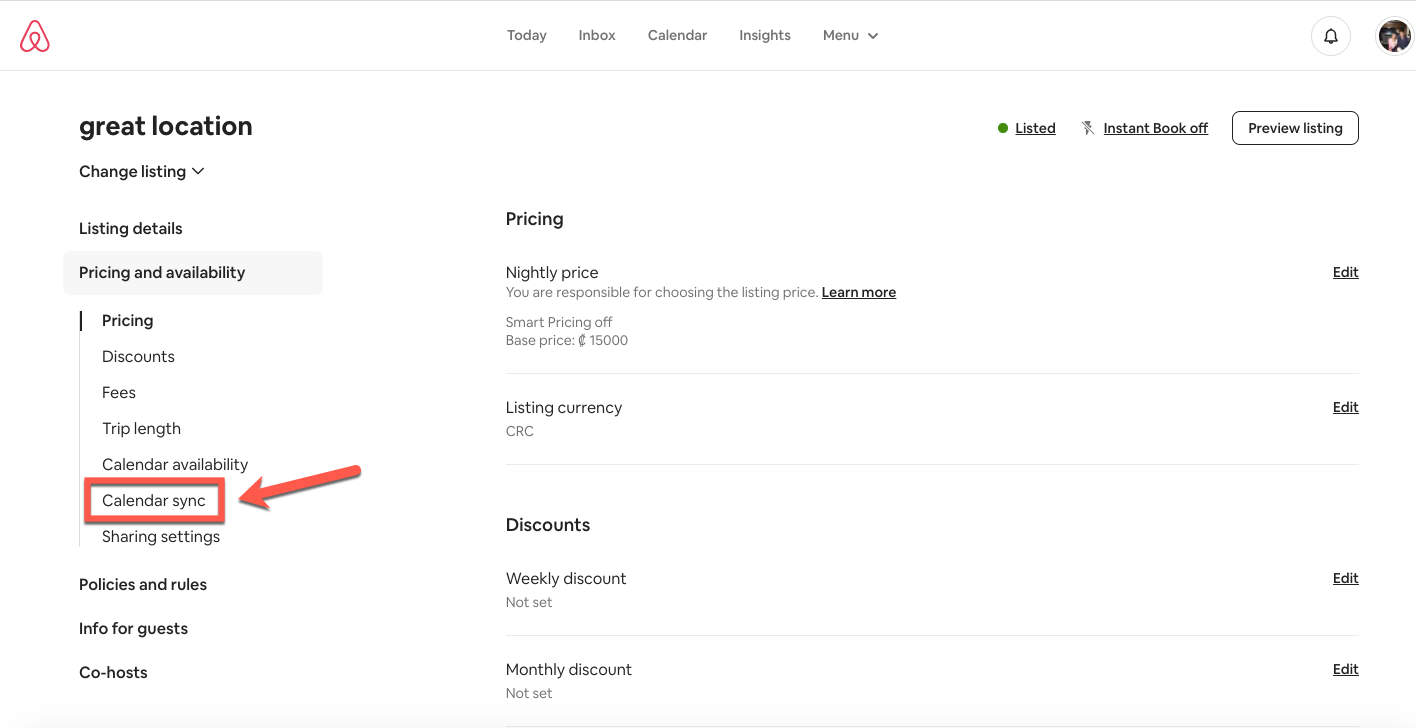
3. Click Import Calendar:

4. To import your Ahimsabnb calendar, simply copy the URL of your calendar and paste it into the designated “Calendar address” (URL) field. Additionally, provide a name for your Ahimsabnb calendar and click on the “Import Calendar” button.